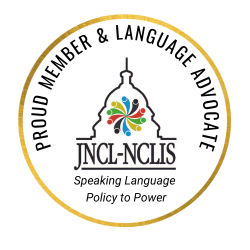Eliciting language learner engagement on a regular basis is complex in any learning setting— face-to-face or virtual. And, as every world language or immersion teacher knows, engaging learners regularly takes paying attention to who they are, their goals, their interests, what the learners bring, and what they need. Careful listening and attention to students is some of the deep work that I see teachers pouring themselves into on the spot during class, after class when examining student work, and asynchronously while watching student work emerge. World language and immersion teachers become masterful at getting a pulse on student goals and needs so that they can help their learners move forward toward increased intercultural competence and language proficiency. There is no single “trick” that can help teachers elicit this engagement in the language and guide learner attention, but we do have many tools at our disposal to help, and I’ve been considering one category of tools lately that tend toward the technical but still require some adaptive thinking based on the students in the (face-to-face or virtual) room. My inquiry: How can some of the technical decisions we make about video help boost student engagement? What are some go-to technical strategies that the instructor/facilitator/creator can use regularly to assist with capturing learners’ attention and keep it? After doing some reading, listening, thinking, and trial runs of my own, here are some ideas that I came up with: Synchronous OR Asynchronous:  Framing Use the purpose to determine what’s in frame. Think about a movie or television show that you have seen. When does the camera show a close-up of someone? When is there more of the person/people/scene in view? When do characters move toward or away from the camera? What objects or scenery do the actors interact with? Thoughtful, well-planned framing decisions can boost the effectiveness of your communication through video, and therefore others’ engagement with it!  Movement, Gestures, Expression Use your face and body. If your whole body appears in frame, use your body— including some very large and deliberate gestures— to help convey meaning (think of an actor on stage who is trying to make sure that even the people in the balcony have a good experience). If you are closer to the camera, you’ll still want to be intentional about your body, gestures, and facial expressions, but some of the more subtle things that you do may be captured, as well.  Lighting Select lighting that will help your students see your eyes and mouth. Facial expressions can go a long way to helping make our input comprehensible when we communicate. A great way to make sure that your face is lit well enough to be visible is to sit in a location where there is (or where you have placed) a light source at roughly a 45 degree angle from your nose (from above, or possibly above and off to the side a little). A lamp can work, but in some cases it may be easier to get a large light source by just using window light. You may also consider sitting in a room that reflects light well from different angles. If you want to take your lighting up a few notches, you may even want to explore ways to diffuse light. This post from FilmDaft (albeit geared toward people who likely have some photography/videography lighting gear) presents some ideas for how to do this with parchment paper. If you do not have specially-designed off-camera lighting gear, a challenge here may be figuring out how to attach diffusing materials safely and in an effective position with regard to your selected light source. Sheer, pale curtains on a tension rod in front of a window is another idea! Asynchronous (recorded in advance for asynchronous viewing): Brevity Condense the time it takes to convey meaning and information. This is certainly not for all videos, but if your video’s main purpose is to convey information or steps, consider condensing it by filming it in different takes, thereby reducing fillers (such as “ums” and unnecessary pauses). It is easy to do this using Flipgrid Shorts without any fancy equipment. Flipgrid even allows you to upload previously recorded clips as part of your video creation -- just make sure the clips aren’t too large in size. Proactive decisions Keep technical snags from getting in the way of viewing. If your video is so large that you have trouble sharing it using common tools (e.g. Flipgrid, Google Drive, etc.), AND/OR if it won’t play all the way through without loading issues, try compressing it: https://www.freeconvert.com/video-compressor These are just some ideas that came to mind as I considered my question for inquiry, but I’m sure you have some great ideas for technical ways to enhance the synchronous or asynchronous video experience, too!
What are some ways that you guide learner attention through video?
1 Comment
|
Editor of
|

 RSS Feed
RSS Feed