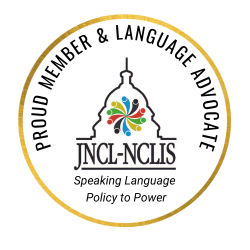|
Welcome back to the second post of this summer's series Hot Topics. Last week I asked for guest submissions on how you or your colleagues incorporate technology in the classroom. This week we are highlighting a submission from Aymer Rojas, Spanish teacher in Lexington-Richland District 5 who will be discussing how he uses technology in the elementary classroom. Aymer submitted a beautiful paper that I will link below with research to back the claims. For the blog, I will be highlighting his list of technology, including virtual field trips! Please do take the time to check out his attached essay it has pictures of what these activities look like in the classroom! Using Technology to Engage your World Language Class in Elementary By Aymer Rojas Engaging students can be tough. The high performing students seem like they don't need it and the low performing ones need an extra push to be engaged. In truth, all students can benefit when we transform our classrooms into engaging environments. As Foreign Language teachers, we have a lot of content to teach, but we also have the responsibility to teach our students to be culturally competent and guide them to learn how to respect, be open-minded and enjoy another language. In my twenty years of experience, I continue finding that our students change every year and for that reason, I have created a list of activities and technology tools that my students enjoy. Voki Voki is an educational tool that allows users to create their very own talking character. This tool is created by Oddcast and is located in New York City. Voki characters can be customized to look like historical figures, cartoons, animals, and even yourself! Kahoot! is the oldest of the review games, launched in August of 2013. In a standard Kahoot! game, questions are displayed to students on a projector or display. Students respond on their own devices. At the end of a Kahoot, teachers can download the results. Quizizz takes the excitement of a review game and puts the whole experience in the students’ hands. Everyone sees the question and possible answers on the projector and answer simultaneously. Quizizz is different because the questions and possible answers are displayed individually on student devices. Skype in the classroom I used this technology to connect my students and fellow educators globally. We had collaborative projects where students worked with people in different countries and had virtual field trips. We Skyped a classroom in South America and the result was lots of engagement. The process was very simple and my students had the opportunity to practice Spanish with native speakers with the same age as them. Memes in the classroom Classroom Memes can be used to connect with your students. You can also have some fun exploring the meme generating sites - maybe create one or two with the class. While creating memes can be an exciting process, you need to be cautious as some meme-generating sites can be inappropriate. Virtual Field Trips I have been doing virtual field trips with my third through fifth- grade classes and these have brought fascinating experiences. My students have virtually experienced Angel Falls in Venezuela, Machu Picchu in Peru, and La Sagrada Familia in Barcelona. To further enhance the experience provided by virtual field trips, you can also use 3D goggles. Padlet is another collaboration tool that teachers can use. Students can comment and interact with it as needed. Teachers can monitor all interactions that students have with the content and track engagement analytics. Edpuzzle It is a free assessment-centered tool that allows teachers and students to create interactive online videos by embedding either open-ended or multiple-choice questions, audio notes, audio tracks, or comments on a video. FlipGrid This tool allows to record the students and let then set up and decorate a background. This encourage quiet students to speak their minds without feeling intimidated and practicing their speaking skills. Animoto is a cloud-based video creation service that produces a video from photos, video clips, and music into video slideshows. Spark Video Sis part of the Adobe Spark suite. The application allows students to produce short, animated, narrated videos. Students can easily add photos, voice, as well as sounds to their video creations.
6 Comments
|
Editor of
|

 RSS Feed
RSS Feed